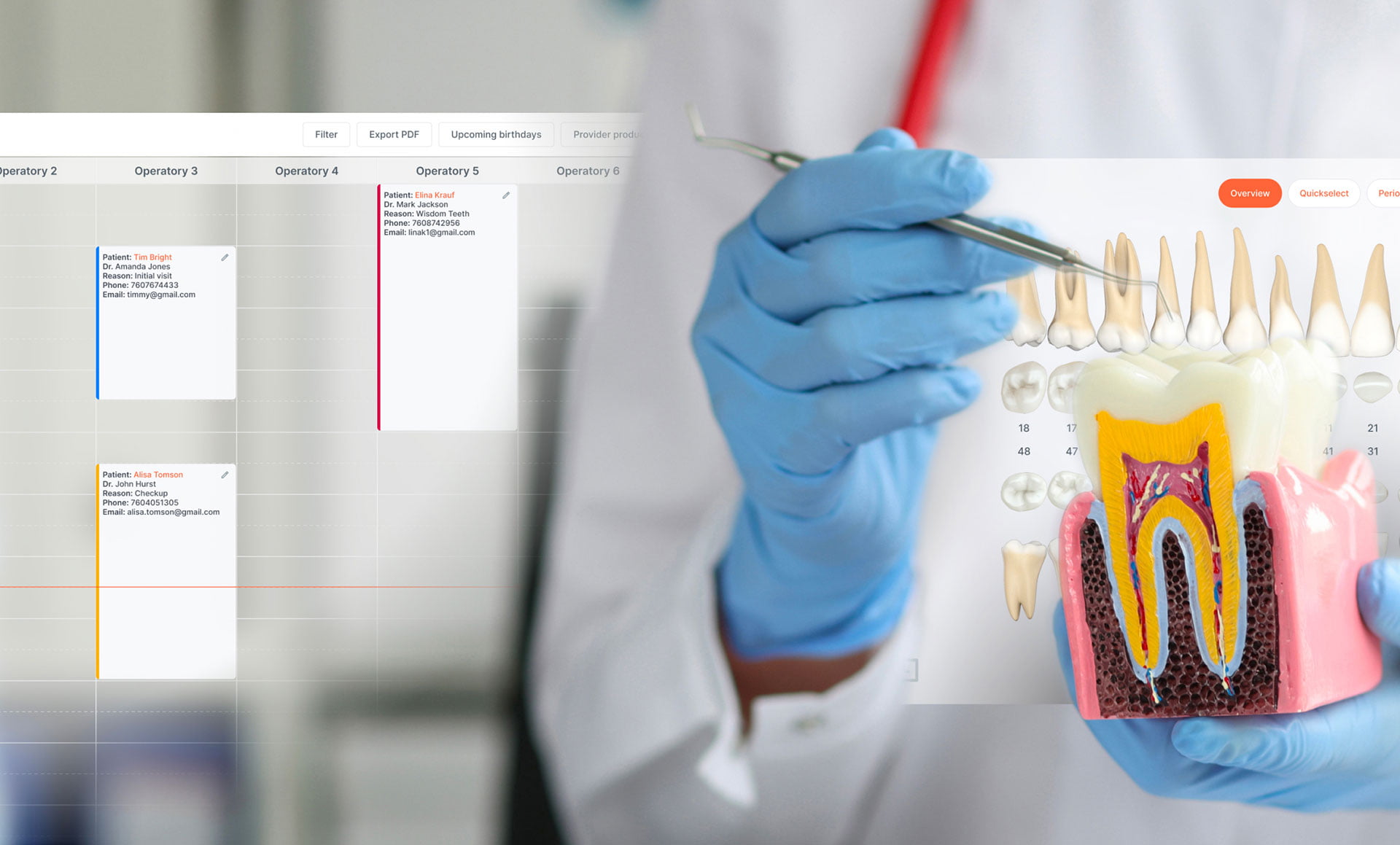
EM Dental

Design a digital application for the management and daily needs of the most modern Dental implant practices on earth.
The Fuselab design for Dental Implant Practices required everything our UI/UX design team has learned from designing complex EHRs and several other Healthcare applications in our portfolio.
Dental Services
A UX design meant to create improved efficiency and time saving for dental services.
Although this product was for dental implant doctors, it included all the customary functional requirements, such as appointment scheduling, accounting, practice dashboards, data and file sharing, and the list goes on. However, the 3-D informational graphics and referral portal make this app a stand alone in the market.

Problem Statement
EM Dental had a thriving practice but need a custom digital management system that could keep up with their growing patient population.
UI/UX platform design for the medical community is completely centered around creating a user experience that can be integrated into a providers work flow with little to know disruption. The design approach also needs to be as intuitive as possible to eliminate the need for extensive training. Providers don’t have enough time in their daily schedules to take on new tasks, so our goal was to make it immediately obvious that this tool would be a source of time savings versus time draining.

UI/UX Design Strategy
UI/UX design for this project included an exceptional amount of UX research. Understanding and specifying the enormous totality of use cases was just the beginning in the development of this multi-functional digital tool.
Although medical providers don’t like to talk about it, getting new patients is crucial to a thriving practice. Equally important, is the ability to schedule and organize patient visits and the ordering of supplies. We created a very simple, yet highly-effective user experience by focusing on the daily needs of each type of employee at practice.
EM Dental Tracker
Order inventory management and comparison module.
Day-to-day spending and running totals.
Wireframe
Fuselab provided a complex wireframe structure for the dental app project, ensure comprehensive view of patient information (name, contact details, medical history). Dental charts for recording treatment plans, progress, and notes.

Dashboard
The Dashboard overview design screen in our dental app offers a comprehensive and intuitive snapshot of key information, providing dental professionals with a centralized view of their practice.
The patient summary section provides quick access to essential details, allowing for easy identification and reference.
Most providers and admin staff saved an average of 30 minutes per day after switching over.
The improved design allows for several levels of automation and tracking of supplies and patient appointments with almost no manual inputs. At the end of the day, this new digital platform saves providers money and time, allowing them to be more profitable and spend more time providing care for their patients.
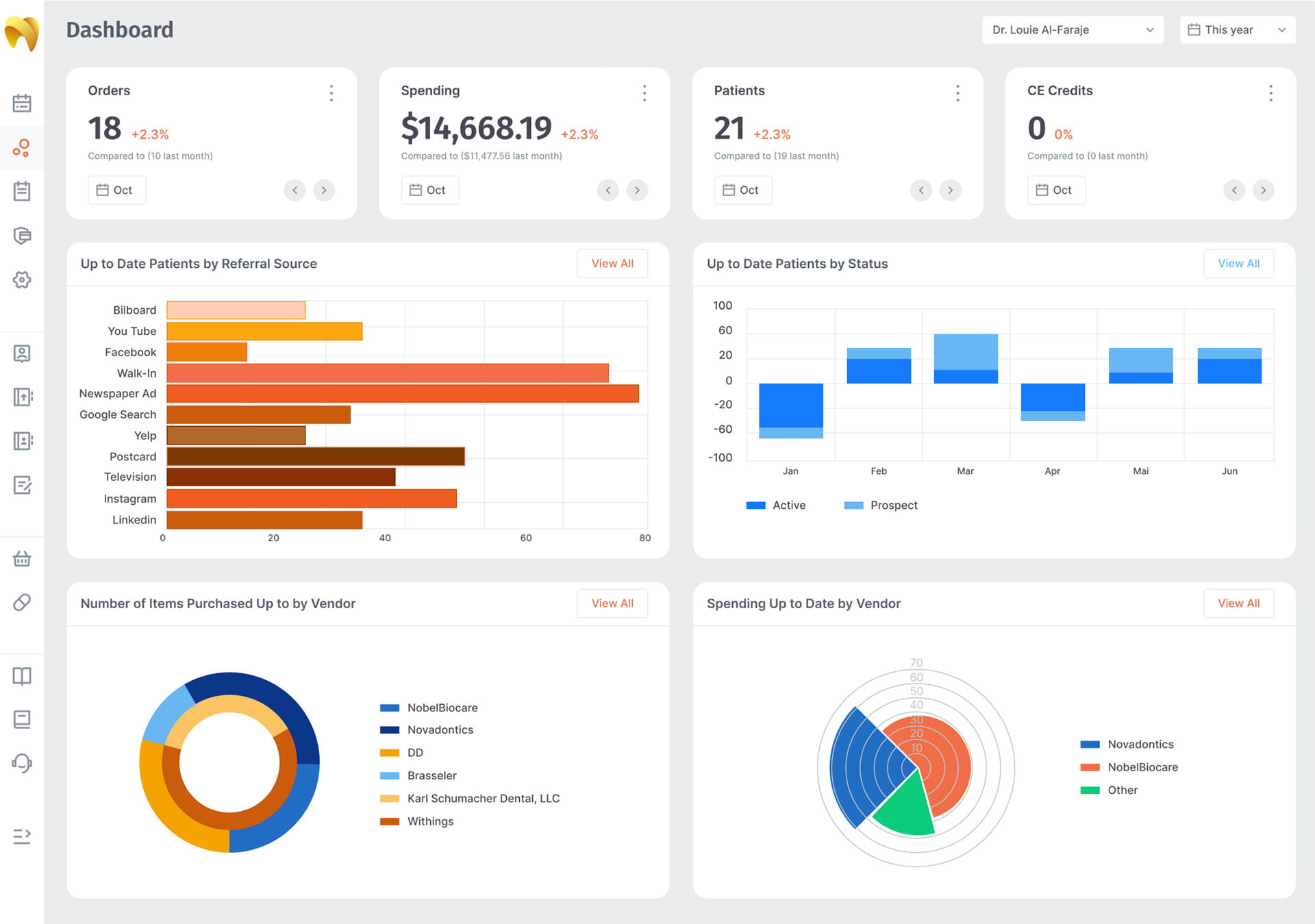
Sort by years, by graph type and by totals to find the information needed.

Problem overview
Through sophisticated color coding, 3-D visuals, dental defects with easy-select categories, chart types, and digital pen options, our chart UI/UX design provides dental professionals everything they need to focus on patient care instead of technical issues.
Everyone has dental plague. This sticky film is problem area that can be selected and highlighted for monitoring.
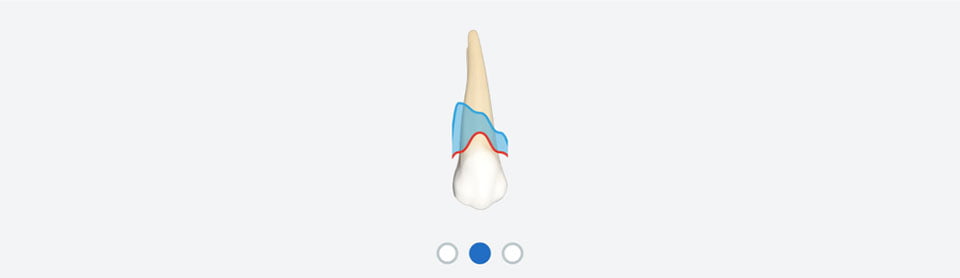
Additional root colors were added to quickly provide critical information to providers and to indicate potential issues.
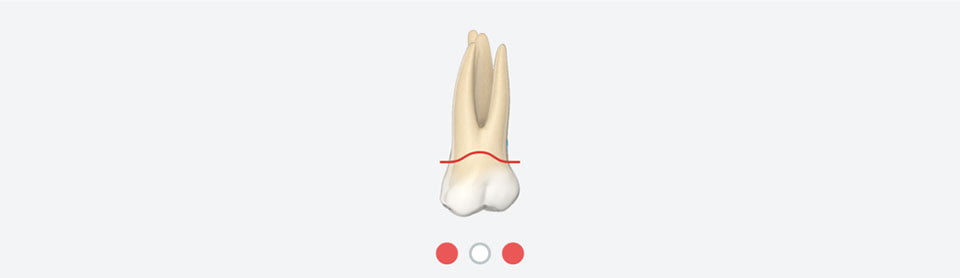
Root canal and crowns are shown in bright yellow to indicate where procedures took place.
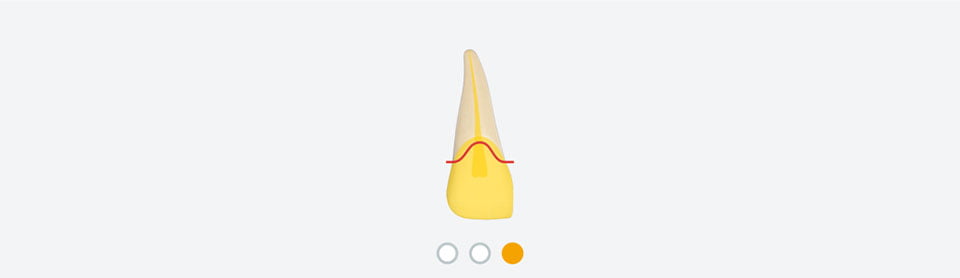
Patient
appointment
scheduler
Patient appointment scheduler is the pulmonary artery of any medical practice. Which is why the UX design we created included literally anything and everything a provider might need to run a smooth operation.
The patient appointment scheduler streamlines the process, efficiently coordinating appointments and reducing wait times. By automating appointment management, the scheduler enhances patient satisfaction and optimizes healthcare provider’s workflow.
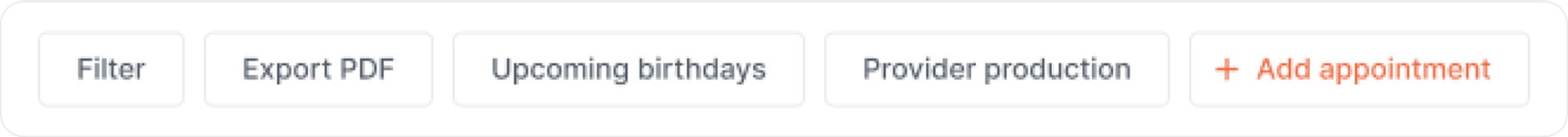
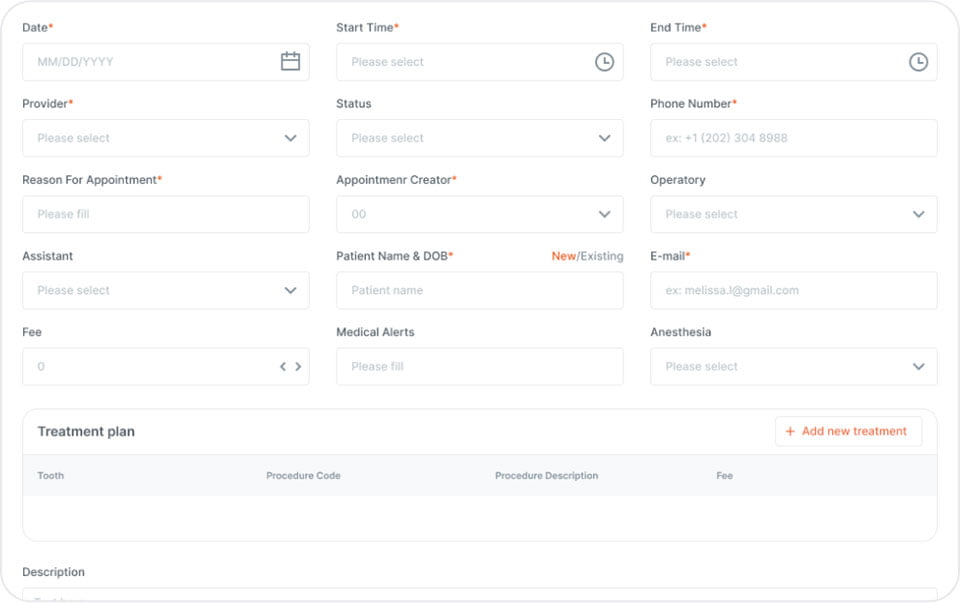
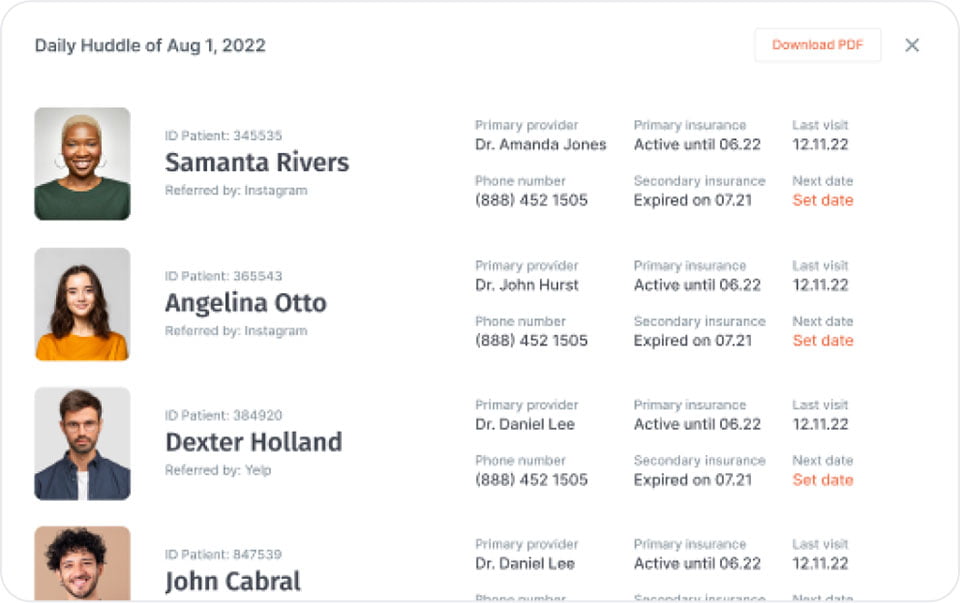
Patient card
Patient-facing data and management portal. Providers have 100% control of payments, and can view payment history, create estimations, and view expected insurance contributions.

A dental patient card typically contains essential information such as the patient’s name, contact details, medical history, dental procedures undergone.

Main product page
Complete A-Z dental practice product page.
Comprehensive range of dental products to meet all your practice needs.

See past orders, recommended items and customer reviews.
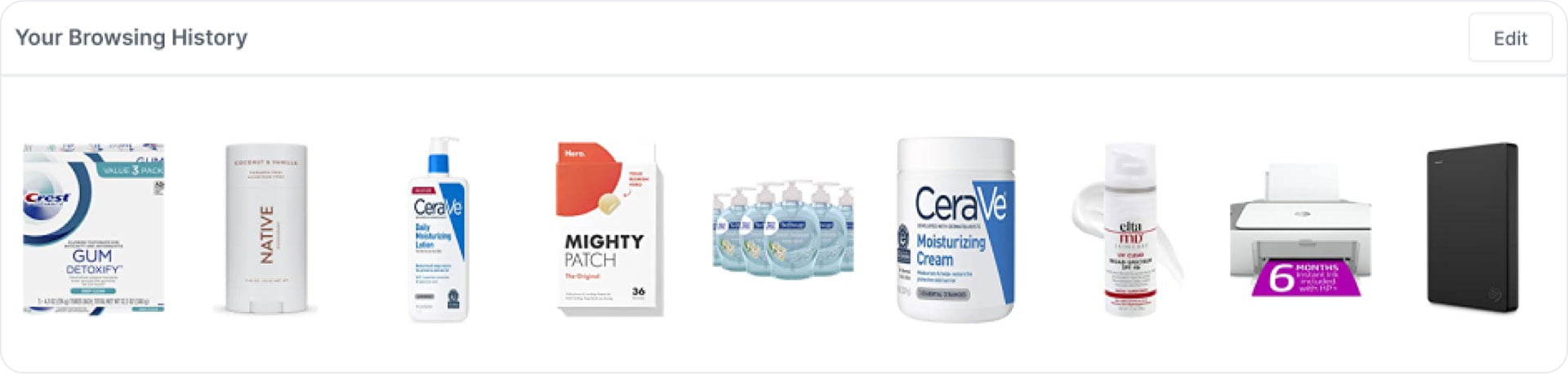
Recommended categories
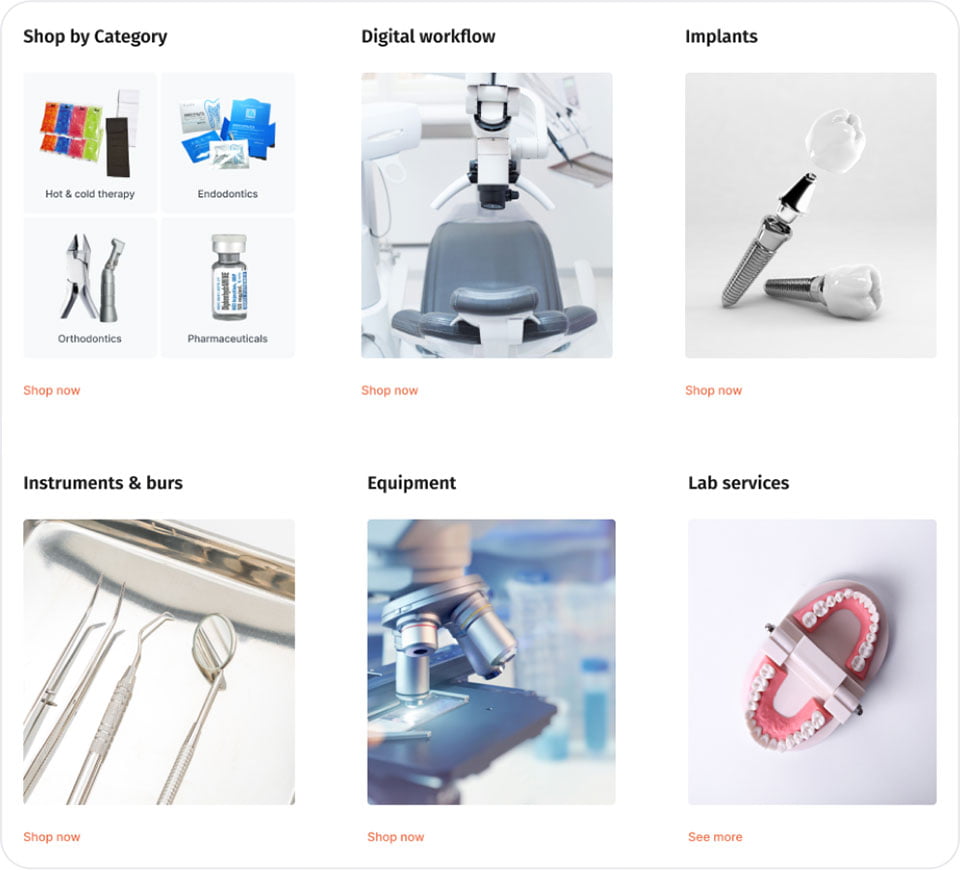
Recommended product
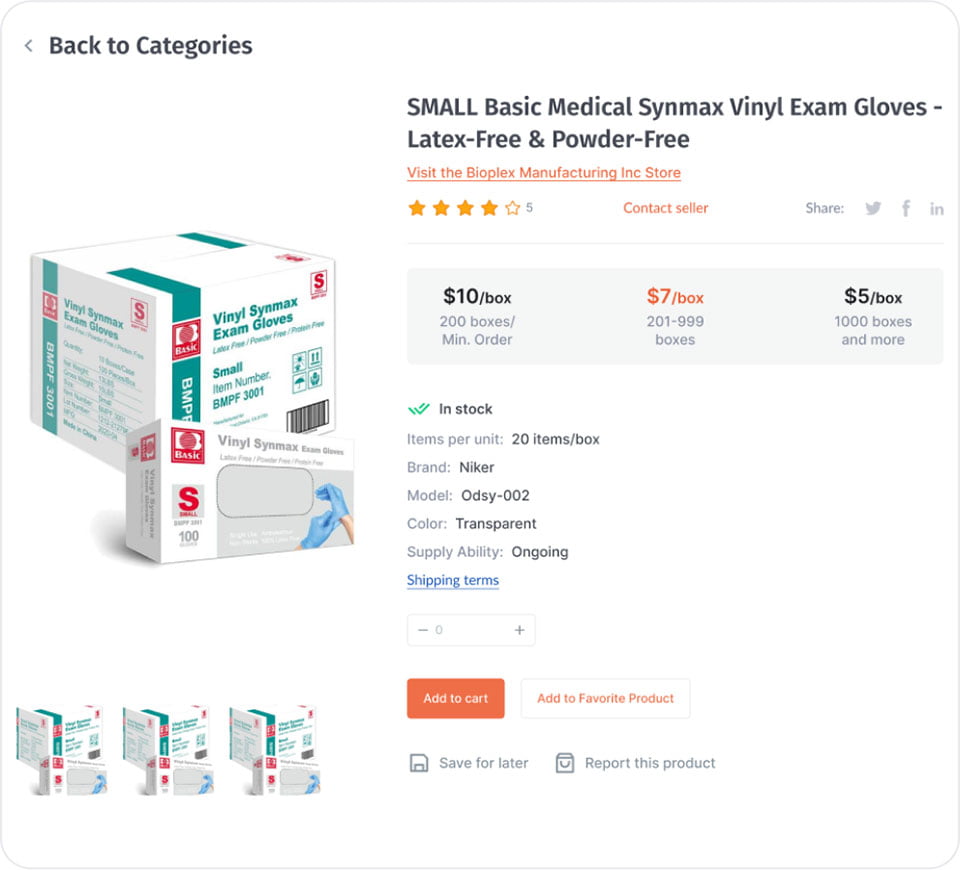
Designed by:
Art Direction
George Railean
Project management
Vladimir Bobu
Design
Marcel Sendrea
Lina Ghimp
Do you want to create something similar?
Get a free estimation for your project requirements and start it within 24 hours.

