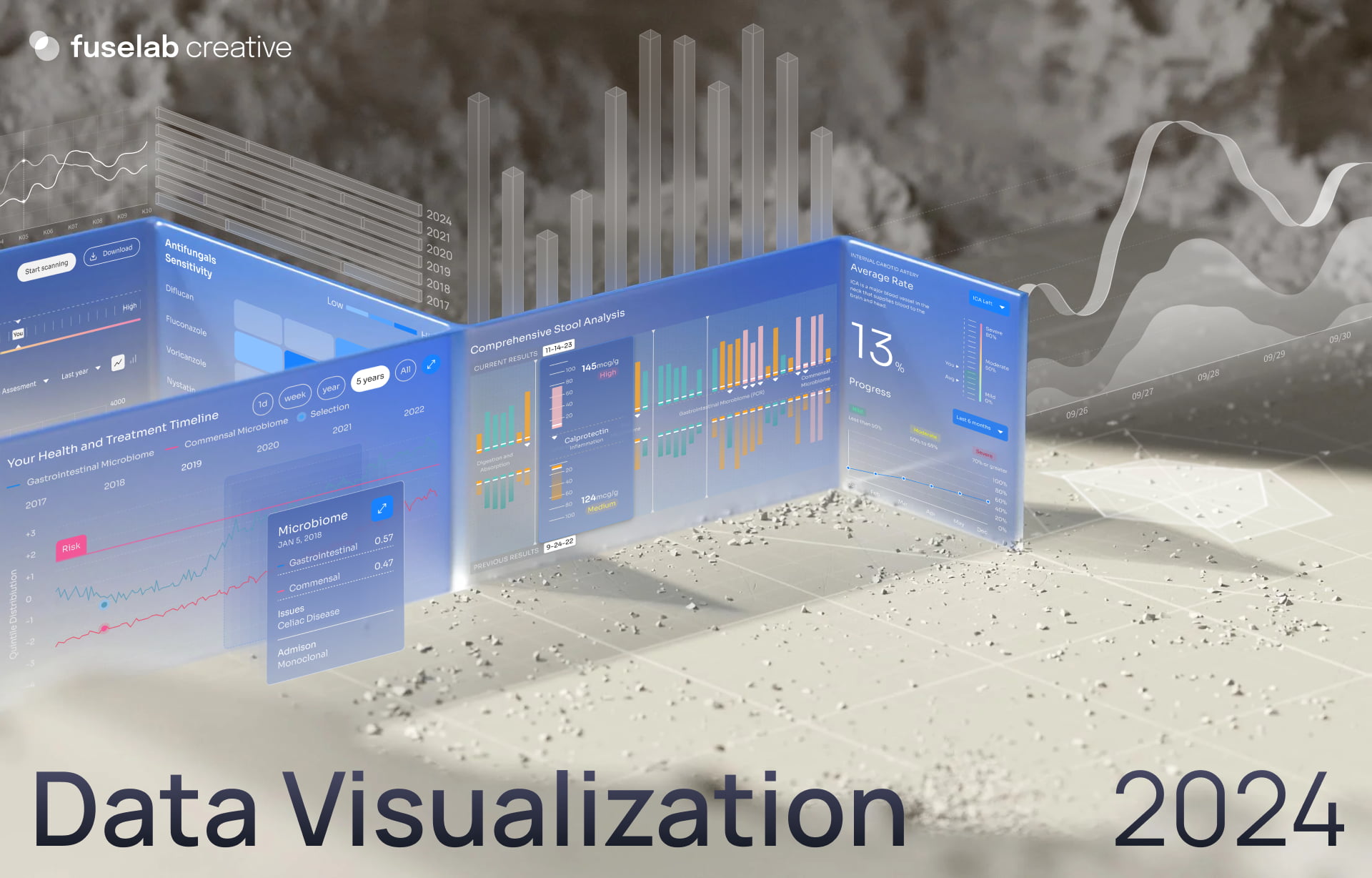Every day business managers from every industry are asking themselves and their staff the same questions. How can we be more efficient? How do we stack up against our competition? How can we develop more quality leads? And the list goes on. No matter what the question is, developing a custom data dashboard is the first and most important step toward answering these critical questions.
Critical Services
To create a dashboard for business that has the capacity drive business success needs to provide a few key services above all else. First and foremost, your design and development needs to provide a tool that allows users to make more informed and quicker decisions. Second, and equally critical, your new dashboard needs to increase internal efficiencies through automated functionalities.

Our Design Work
Business Intelligence
Dashboards
A business intelligence dashboard is a rather broad category, consisting or data integration from multiple sources, extracting, transforming, and loading this data. The use of APIs in conjunction multiple databases come together to create a unified view of a businesses key data points and allows users to better understand their corporate history, plan for the future and make critical real-time decisions to positively impact the wellbeing of a particular organization.
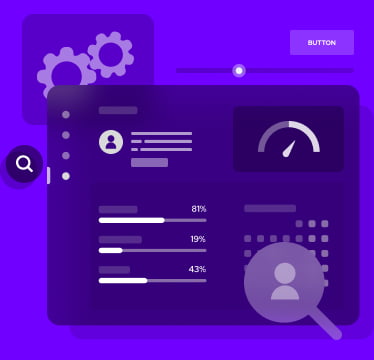
Business Analytics
Dashboards
Deploying an analytics dashboard in business analytics can have an almost immediate impact on the trajectory of a business’s outlook. Predictive analytics for the purpose of BI, or simple forecasting is never going to be an exact science, but it is far more accurate than letting your CEO go with her gut feeling and end up making a bad decision. Analytics is just as it sounds, it’s just one more way to look at data from a unique perspective to better understand a particular reporting detail.

Business Management
Dashboards
Management of a company or department or even a digital tool, such as a website, involves the ability to intelligently change course based on current indicators or data anomalies. However, choosing what direction this new course should be is where a business manager dashboard can become your new best friend. Most managers are never formally trained, they just work their way up the ladder, which usually involves managing staff. A strategic design for enterprise clients helps managers across the agency plan and execute with an new level of confidence and insight.

Small Business Dashboards
A dashboard for small businesses is not remarkably different that those created for Fortune 500 business. The main differentiator typically lies in the complexity or amount of data involved. However, small businesses do have an advantage over larger businesses in their ability to make significant changes quickly and implement change across the organization quickly without having to jump through a lot of administrative hoops that are often part of making impactful changes across larger businesses.

Financial Dashboard for
Small Business
Business operations dashboards and fintech designed dashboards share a lot of the same characteristics and objectives. One of the key assets of financial dashboards for small businesses is in its ability to provide real-time financial reporting and enabling users to drill-down for detailed financial data exploration. Another widely utilized feature is customizable financial KPI monitoring, tracking metrics such as ROI, EBITDA, and a small business’s working capital ratio.

Custom Business
Dashboards
If you are not buying something off the shelf, then you are most likely going to be building a custom dashboards, and these services, when combined in a comprehensive financial dashboard, will provide your business with one of most powerful tools for financial management and decision-making available today. These dashboards can offer real-time insights, predictive capabilities, and detailed analytics that can help improve financial performance, manage risks, and drive strategic planning.

Related Services and Solutions
Our Business
Dashboard Design
Principles for Success
The key principles for data dashboards for business is quite a long list, but the four listed here are foundational to achieve success and must be thoroughly invested in before experimenting with other functional or design principles. These principles are more focused on the dashboard’s ability to communicate effectively while also allowing for a simple, yet effortless user experience.
Clarity and Simplicity
Avoid cluttering the dashboard with too many elements, such as charts and graphs that are easy to understand at a glance. One easy way to implement this is to focus on minimalist design principles and routinely remove unnecessary, or decorative elements.
Relevance and Actionability
Every metric should tie back to specific business objectives and display the most critical KPIs as intuitively or prominently as possible. It is equally important to Include benchmarks or targets to give meaning to all of the numbers included.
User-Centric (Human Centered) Design
This principle begins with an emphasis on designing a dashboard with the end-user's needs, preferences, and technical proficiency in mind. Key functional components such as customization options, allowing users to adjust views or metrics based on their preference is a barometer between effective and sub-par dashboard design.
Data Integrity and Accuracy
Although by far the most boring category, including a detailed procedure for verifying the accuracy of the data imported into your dashboard on an ongoing basis is quite simply the most important factor for any business dashboard development plan. Without data integrity, everything else is just useless window dressing.
Contact Us
Filling out the form!
Read Our Blog
Get ready to explore, discover, and be inspired!