In terms of communicating community exposure rates of some kind that can impact public health, maps, combined with expert data visualization graphics, are arguably the premiere communications vehicle we have. As most members of any public health department will tell you, graphics, and maps specifically have the communicative muscle to get a message out to millions of people in seconds. There’s really no other tool that packs the same punch.
Map Visualization Agency
Map designers are data fanatics that happen to also inhabit and thrive in the graphic design and communications fields as well. The holy grail of this discipline is our ability to aid and improve the dissemination of information the can have a positive impact on people’s lives while also improving the public health. Anyone that watched the news coverage of the Covid-19 pandemic became quite familiar with the term and associated graphic of how we all must work to “flatten the curve.” However, it was the regional map graphics that hit home for all us, and actually had a real-life impact on our travels outside our homes how we parented our children. Fuselab Creative is proud of our contribution public health through map visualization, and hope to keep increasing our level of impact for decades to come.
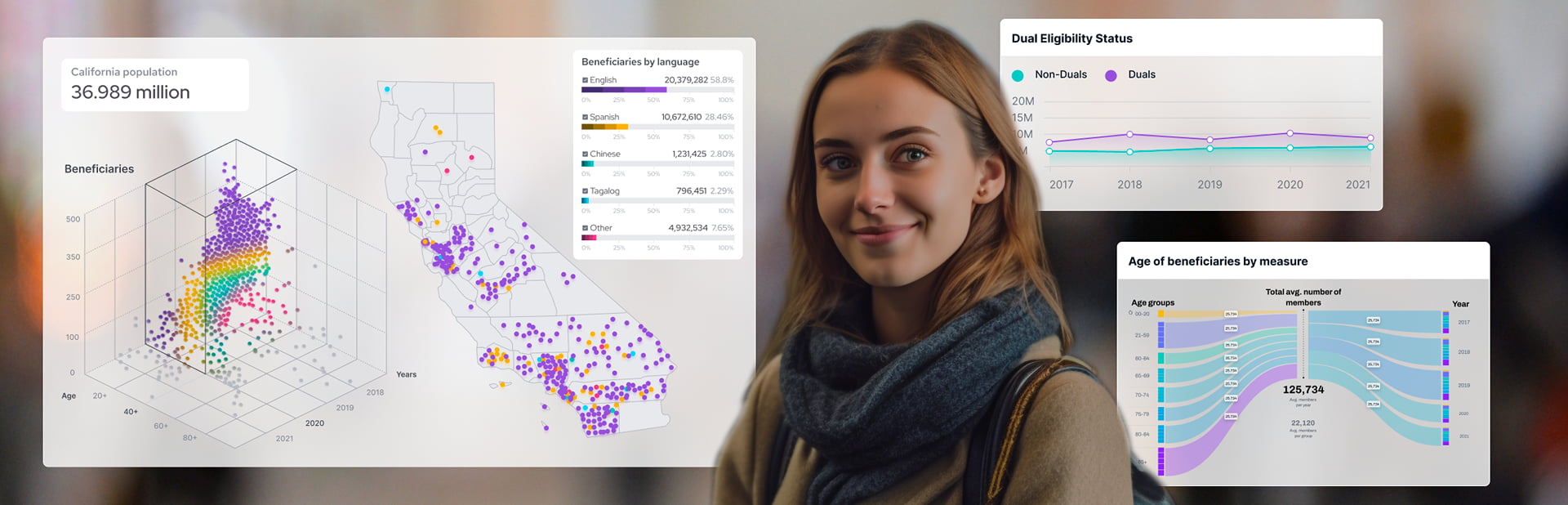
Map Viz for Public
Healthcare Portfolio
Contact Us
Fill out the form!
Read Our Blogs
We are arriving at numerous inflection points in the world of data visualization and map data visualization. Here are just few of our blogs on the subject and some interesting case studies to ponder.





















