Mastering Heat Map Data Visualization: A Comprehensive Guide

In general, heat maps are a data visualization tool that relies on color coding to show the differences in data points. While it’s not always clear when it’s appropriate to deploy a heat map with a map data visualizations services team. Most people associate heatmaps with financial data or weather forecasts, but the truth is that this visualization tool extends far beyond these realms, including how it can help with healthcare data visualization.
To draw attention to the most important parts of data visualization dashboard design, the primary purpose is to illustrate the relative importance of events or locations within a dataset. When dealing with massive data volumes, heat maps excel at displaying a high-level overview of numerical values. The use of heat map colors makes interpreting and quickly understanding the data much less of a challenge than it would be to try to make sense of the same numbers displayed in a spreadsheet.
Heat maps can articulate density fluctuations across a map in a visual way that allows the user to see the changes or differences in the numbers without having to provide much context at all. As a result of their adaptability and ability to effectively illustrate trends, they have become a go-to resource for analysts and any kind of user who wants to tell a story with numbers to make a specific point about changing trends or doing time-sensitive comparisons.
Let’s start at the beginning and learn some key details about this multi-faceted tool.
What is a Heatmap Data Visualization?
A heat map data visualization, specifically a geographic heat map, shows data distribution by color or shading, and sometimes by using two-dimensional topographic elements. This imaging is invaluable for precise data point positioning.
Businesses use heat maps to indicate customer dispersion, store locations, and other vital data. A heatmap’s main purpose is to indicate data concentration by location. Such heat map usage makes trends, patterns, and concentrations easy to spot without actually digging into the details.
Data processing and the use of a heat map in data visualization are essential when looking at demographic trends and/or numbers according to specific areas. The types of heat maps, such as the choropleth heat map, proportional symbol, regional, and hotspot, offer varied approaches to creating unique insights.
What Are Heat Maps Used For?
- Generalized Data Visualization: Heat maps show matrix values on a color spectrum. The spectrum indicates the highest and lowest numbers or colors and every breakpoint in between.
- Website User Interaction: They can show clicks, scrolls, and hovers on websites.
- Performance Tracking: Heat maps help firms make decisions by visualizing performance patterns, and then action on their ability to now predict future numbers based on what they have learned from the past.
- Complex Data Interpretation: They simplify complex data sets for a wider audience.
- Geographic Data Representation: Heat maps, sometimes called geographical heatmap visualization, display data distributions like consumer locations, disease transmission, and about a billion other types of data distributions.
- Sales Pattern Visualization: Heat maps can show sales trends, customer densities, and other market patterns to help retailers plan, devise marketing plans, and make cuts where needed.
- Disease Spread Analysis: They assist authorities in planning and responding to COVID-19 by visualizing its spread. The Map data visualization for POGO shows how much the US government spent on combatting the effects of COVID-19.
- Molecular Biology Data: Heat maps help scientists recognize patterns in complex molecular biology data. The platform we designed for our healthcare client Informa wanted to track disease across the world and we ended up deploying hybrid heat maps and scatter plots to meet their needs.
- Market Trends: Heat maps can reveal market trends, customer preferences, and growth opportunities, such as the interactive map-based market research platform we designed for Blis.
- Accessibility: Heat maps are color-coded, making them easy to grasp for non-analytics users.
When to Use a Heat Map?
- Relationship Visualization: Heatmaps show two variables’ associations on their own axes.
- Color Variations: Color shifts across each axis can reveal patterns in one or multiple variables.
- Variable Types: Categorical or numeric variables. For example, Grid cells require binned numbers.
- Data Representation: Cell colors can provide frequency counts in each bin or summary statistics like mean or median for another variable.
- Visual Structure: A heatmap is a table or matrix with color-coded cells.
- Value Types: Cells can be colored by numeric or non-numeric values such as qualitative levels (low, medium, high).
- Data Interpretation: Heatmaps make data patterns easy to interpret.

When Not to Use a Heatmap?
- Discrete Geographic Landscapes: Choropleth maps illustrate changes between countries or states better.
- Dynamic Web Applications: JavaScript-heavy single-page applications with dynamic content may not perform well with heat maps.
- Precise Numeric Statistics: Heat maps only provide a broader overview; thus, they may not be suitable for quantitative data like page visits or average time spent on a page.
- Hierarchies Representation: Treemaps, which use nested rectangles, are better for depicting hierarchies or part-to-whole relationships.
- Social Connections: Heat maps’ binary limitations make them unsuitable for complex networks.
- Dynamic Content: Heat maps may become outdated or meaningless if a web page or application’s content changes regularly. The map should constantly be connected to a dynamic dataset for correct depiction.
- Absolute Data Requirement: Other analytical techniques may be better for absolute data values than visual representations.
The Multiple Uses of Modern Data Visualization
Today’s data-driven world relies on visual representations to comprehend complicated datasets across sectors:
- Crime Patterns: Addressing high-crime regions helps law enforcement allocate resources and plan interventions, making neighborhoods safer.
- Traffic flow analysis: Visual technologies help city planners identify congestion hotspots, improving road infrastructure and traffic management.
- Demographic Distribution: Visualizing where people live helps governments and organizations ensure resource distribution in urban planning.
- Forecasting Future Trends: Advanced visualizations identify patterns based on historical data, helping finance and agriculture.
- Market Insights: Real estate professionals use visual data to assess regional property demand, valuations, and investment prospects.
Such visual technologies for interpreting and acting on massive volumes of data have made decision-making more strategic and informed.
Types of Heat Maps
- Geographic Heatmap: A spatial heat map visualizes data by location. It might symbolize weather or demographics. Dot density and color spread determine the quality of a geospatial heat map. NASA’s latest data uses greenhouse gas scenarios to project global temperature and precipitation trends through 2100.
- Grid Heat map: A two-dimensional matrix displays data. The phenomenon’s intensity is determined by the cell’s color code and rows and columns.
- Bubble Chart Heatmap: A scatter plot with circles for each point on a cartesian axis. The circle size represents a third dimension, while the color gradient represents a fourth.
- Matrix heat map: This two-dimensional matrix heat map displays data. Rows and columns represent categories or qualities, while cell colors show magnitude. A 2D heatmap shows data in two dimensions, making patterns and trends easy to spot.
- Clustered Heatmap: Using a matrix heatmap and clustering techniques to build dendrograms, clustered heat maps let medical and biological researchers visually compare sample sets.
- Correlation Heatmap: Interprets variable correlations with this heatmap. The rows and columns show the variables, and each cell shows their association.
- Abstract Positioning Heat Map: These heatmaps employ a web page or plane as a canvas. Online heatmaps capture user behavior on online sites, and risk heatmaps are useful in project management to indicate risk effects and likelihood.
Finally, a 3D heat map shows trends in three dimensions for better insights. Such heat map tools are useful for many sectors and applications because each form serves a different purpose and provides unique insights.
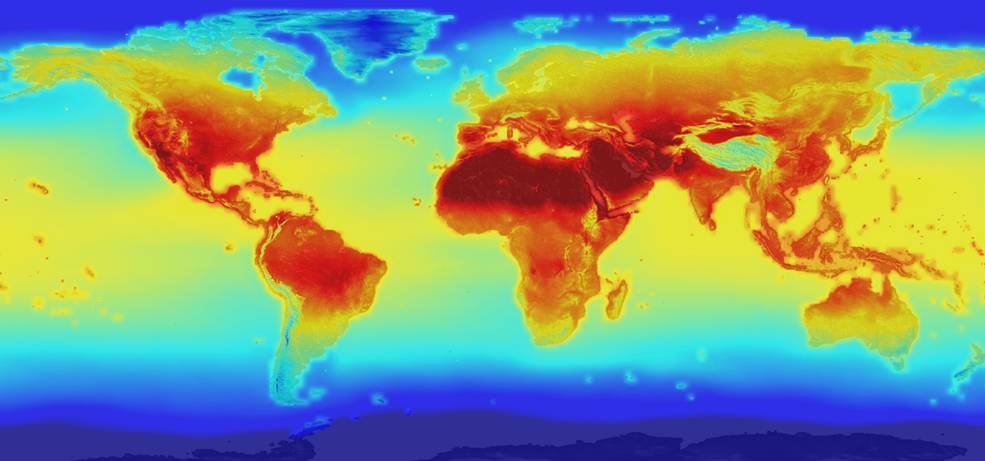
Heat Map Visualization Advantages
While attempting to create a heat map, one immediately begins to understand the invaluable data analysis that becomes possible. Their capacity to communicate enormous amounts of info clearly and quickly, without much need for explanation is potentially the heat map’s greatest asset.
Heatmaps have several benefits:
- Easy Comprehension: Even non-IT people can understand a heatmap. It shows website performance clearly, enabling fast problem-area discovery.
- Efficiency: Heatmaps convey information faster than pages of raw data, facilitating problem detection and solution formulation.
- Improved Communication: They let publishers, marketers, and other stakeholders communicate and analyze data more easily than raw numbers.
- Growth Measurement: Heatmaps help companies improve lead conversions, awareness, and engagement. The US Government used heat mapping to analyze user interaction on their mobile and desktop sites.
- Real Feedback: They reveal what grabs attention and what frustrates users on a page.
- Cost-Effective: Heatmaps can provide vital input from existing employees, frequently better than professional guidance or training.
Instead of just showing colorful pictures, a heatmap interpretation is used to gain actionable insights to expand businesses and improve user experience.
Heat Map Examples
- Temperatures: Heatmaps surely got their start and their name by showing climate and temperature differences. A heatmap can illustrate specific points of interest, such as airports, and show how northern airports are cooler than southern ones year-round.
- Population Change Over Time: Heatmaps show regional population changes over time. A heatmap can easily illustrate that the South Atlantic states in the US saw the greatest population change during a century, while Alaska and Hawaii stayed steady.
- Heatmaps of Average Airline Arrival Delays: Heatmaps can depict airline arrival delays from thousands of aircraft. These maps show patterns like summer and December delays. A map like this can help the airline and airport industries plan ahead and predict the future travel needs of their customers.
- Correlation Matrix: Heatmaps help explain variable relationships. A scatter plot matrix with a heatmap can reveal correlations between variables. A heatmap can show how certain amenities or lack of amenities in a hotel have a negative or positive correlation with customer stay length and stay satisfaction.
Heat maps are popular for data visualization, but other heat map methods increase their insights and expand analytical possibilities.
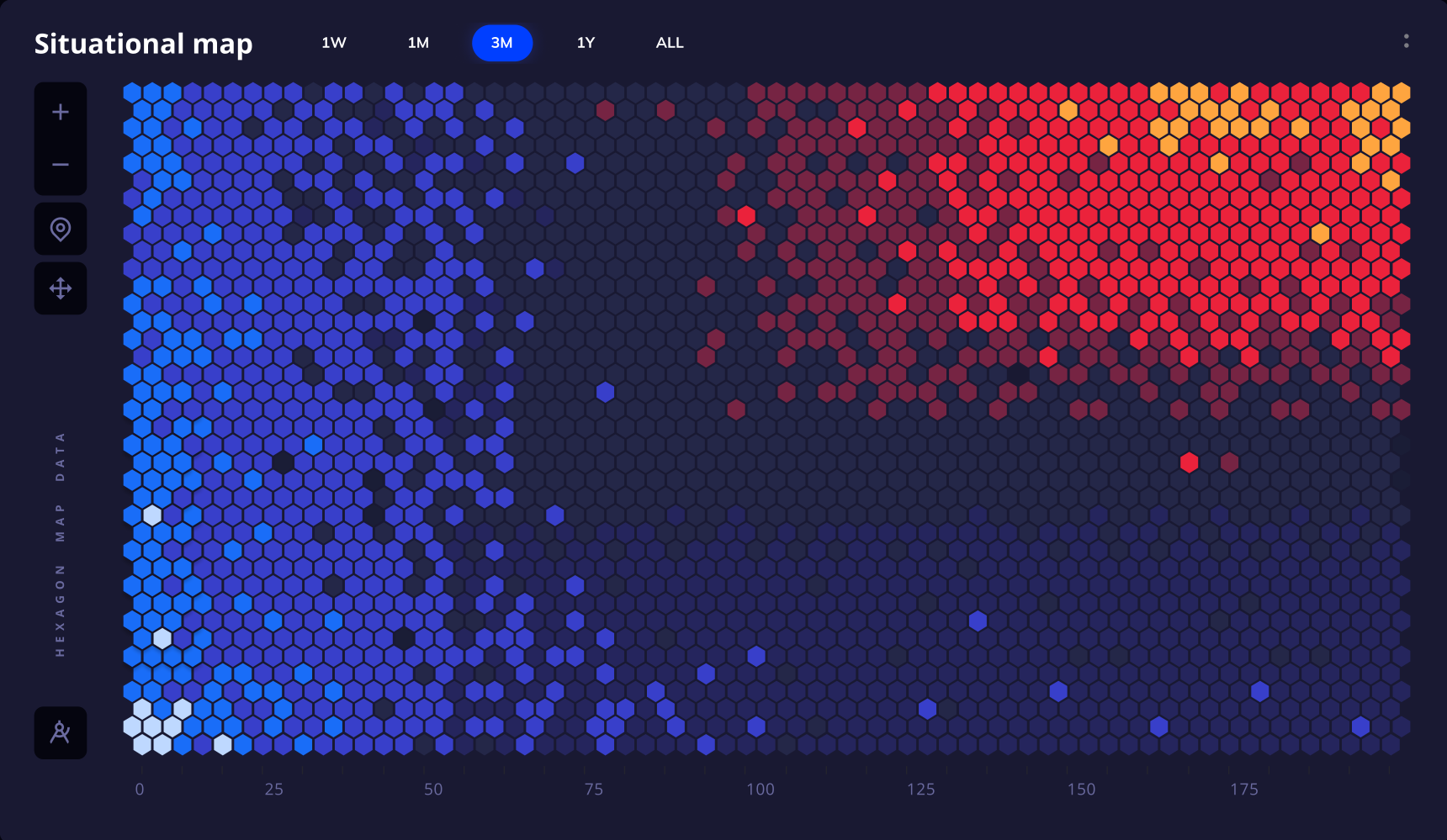
Heat Map Design
When employing heat map visualization tools for data visualization, heat map design choices are critical for the ultimate usability. For obvious reasons, color gradients are used as the foundational design technique for every heat map. Traditionally, warmer hues indicate greater values and cooler colors have lower values in heat map colors, but this doesn’t mean that this is set in stone.
Avoiding intense colors that could impair data interpretation is helpful, as our goal with any data visualization is to promote clarity of the differences in the data through strategic design. Just as transportation app design changes how we commute, heatmap data granularity affects design; finer granularity demands more distinct color fluctuations. Legends act as a visual sounding board to help users understand the meaning behind the color ranges.
The structure and organization of data points or areas should be intuitive in any data viz design. Data visualization is always attempting to turn difficult data into a form of visual storytelling. This helps viewers spot patterns, trends, and oddities. Ultimately, we want users to be able to understand what they are looking at with no explanation, while equally important, they should be able to gain insight for better and more informed decision-making.
As we have discussed above, the list of heat map charts is quite extensive. One area of particular interest to Fuselab is how the medical provider and research community are using heatmaps in their daily work.
Three key areas are as follows:
- Epidemiological Studies: Heat maps help epidemiologists visualize and analyze data related to disease incidence, prevalence, risk factors, and of course to track disease by mapping locations. This aids in identifying clusters of cases, where medical needs might become critical and potential causes for further investigation.
- Cancer Research: Heat maps are frequently used in oncology to analyze gene expression patterns in cancer tissues. Researchers use the maps to identify genes that are overexpressed or underexpressed in cancer cells, potentially leading to the discovery of new therapeutic targets.
- Pharmacovigilance: Medical providers use heat maps to monitor adverse drug reactions and medication safety. By visualizing data on reported side effects, they can quickly identify patterns and potential drug interactions.
- Radiology and Medical Imaging: Of particular interest to Fuselab and our recent project Radiology Queue, heat maps for the lungs and other parts of the human body can enhance the interpretation of medical images. They may highlight areas of interest, abnormalities, or regions with high or low activity, aiding in the diagnosis and treatment planning process.
Heat mapping design from a leading data visualization agency gives your organization a chance to see your data in a whole new way, which is always good for any company seeking to remain relevant and competitive in our uncertain economy.
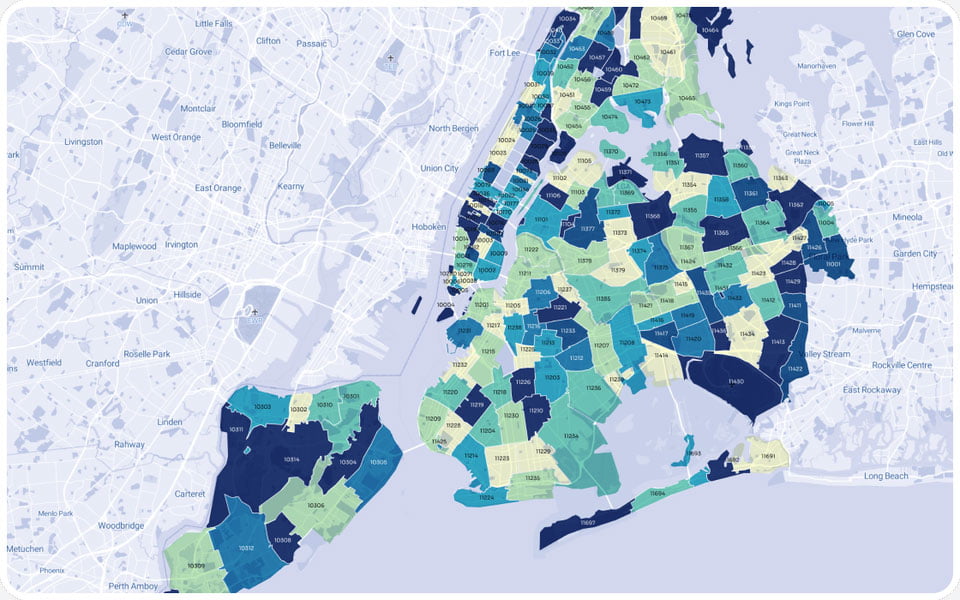
Browse more
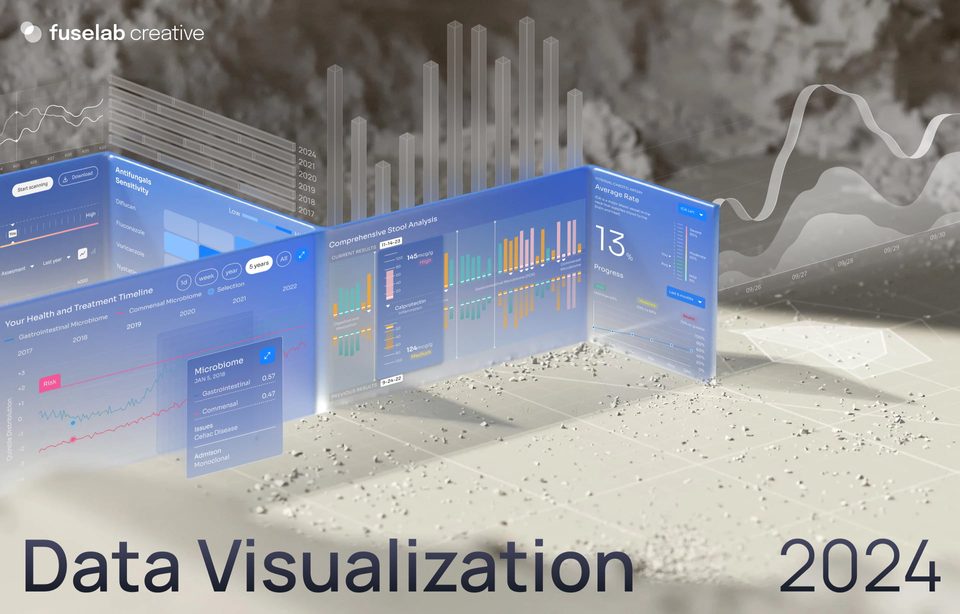
Data Visualization Trends 2024
